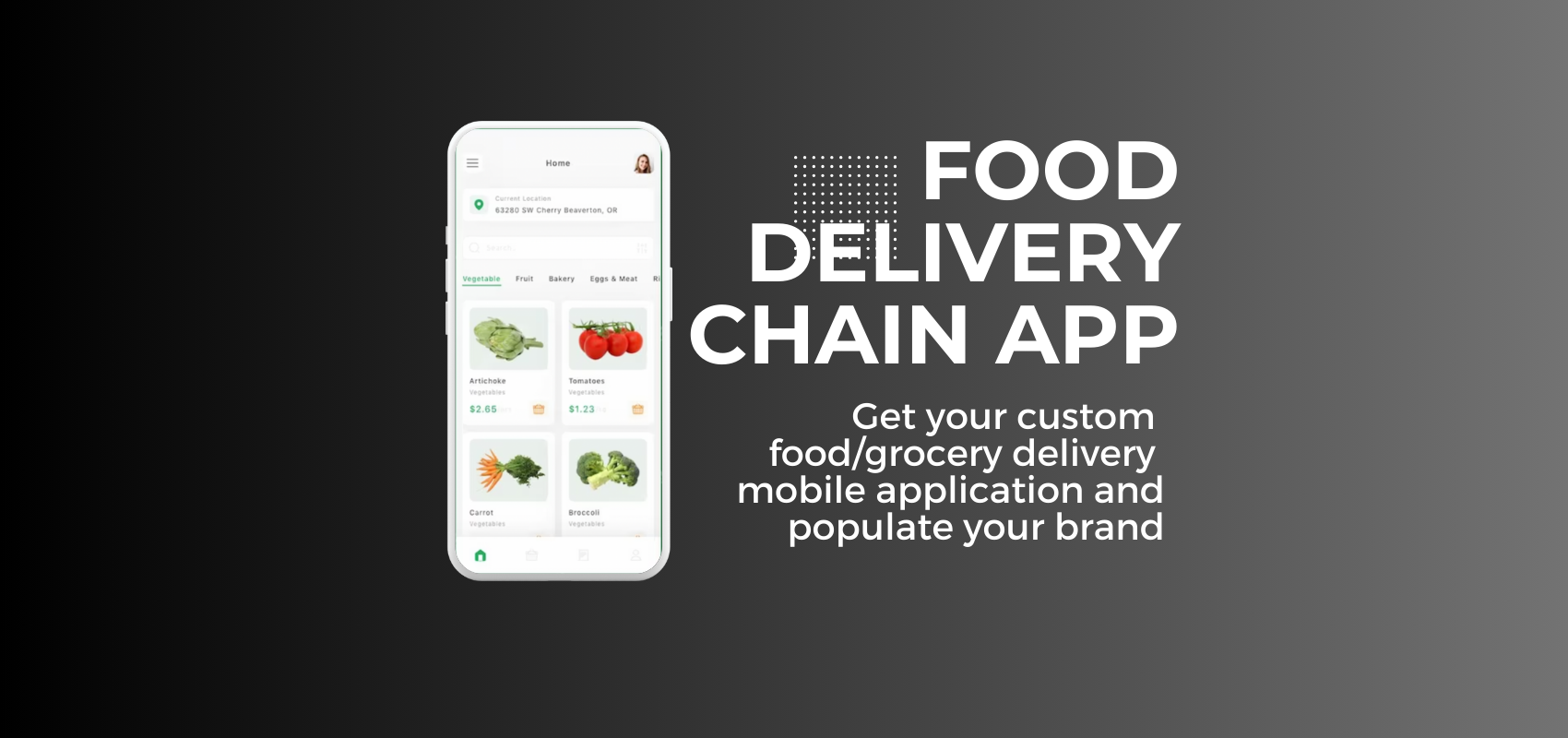
Food or grocery delivery mobile apps offer convenience, time-efficiency, and safety by enabling users to order essential items from the comfort of their homes. They bridge the gap between consumers and vendors, ensuring seamless transactions and a variety of options, especially in busy or constrained circumstances.
Steps For Development Of Food Or Grocery Delivery Platform
Developing a food delivery mobile app using Flutter involves several key steps:
Market Research and Analysis:
Define App Features and Functionality:
Design the App's Architecture:
Choose a Backend Solution:
Set Up the Development Environment:
Create UI/UX Designs:
Frontend Development:
Integrate APIs:
Implement Core Functionality:
Payment Integration:
Testing:
Optimization and Performance Tuning:
Deployment:
Marketing and Promotion:
Continuous Improvement:
Following these steps will help you create a functional and user-friendly food delivery mobile app using Flutter.
List Of Screens For Food Delivery Mobile Application
For a food delivery mobile app, the following screens are typically essential to provide a seamless user experience:
Splash Screen:
Onboarding Screens:
Login and Registration:
Home Screen:
Restaurant Listings:
Menu Screen:
Food Details:
Cart Screen:
Checkout Screen:
Payment Screen:
Order History:
Profile Screen:
Search Screen:
Filter and Sort Screen:
Restaurant Profile:
Review and Rating Screen:
Notification Screen:
Delivery Tracking Screen:
Settings Screen:
Help and Support:
These screens form the core structure of a food delivery mobile app, providing a smooth and intuitive flow for users to browse, order, and track their food deliveries.
Whether you’re looking for help with a single project or a long-term partnership, XCugas has the resources and expertise you need to help you achieve more. We’re here to support you every step of the way, whether you use a single service or build an entire platform.